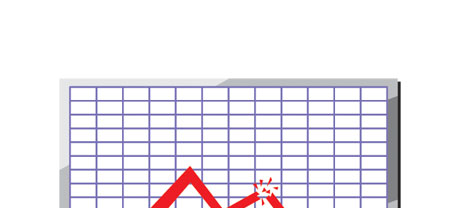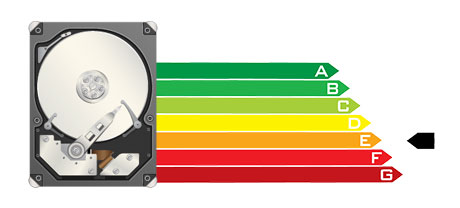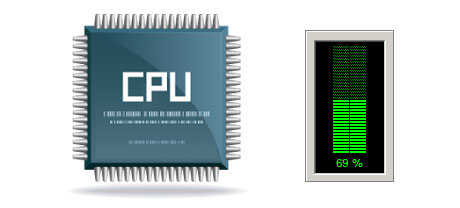Currently, all of the brand new computing devices are equipped with SSD drives as an alternative for HDD drives. You can find superlatives on them everywhere in the professional press – that they’re faster and conduct better and they are really the future of desktop computer and laptop computer generation.
Nonetheless, how do SSDs fare inside the web hosting world? Are they efficient enough to replace the successful HDDs? At Elsir Hosting, we are going to assist you much better understand the differences in between an SSD as well as an HDD and choose the one that best suits you needs.
1. Access Time
Due to a radical new approach to disk drive operation, SSD drives permit for much quicker data access rates. With an SSD, data file access times are much lower (only 0.1 millisecond).
HDD drives count on rotating disks for files storage applications. When a file is being utilized, you will have to await the right disk to get to the right position for the laser to reach the data file you want. This leads to an average access rate of 5 to 8 milliseconds.
2. Random I/O Performance
Caused by the brand–new significant file storage method incorporated by SSDs, they give you speedier file access speeds and quicker random I/O performance.
During our lab tests, all SSDs demonstrated their capacity to deal with no less than 6000 IO’s per second.
Throughout the very same trials, the HDD drives demonstrated that they are considerably slower, with simply 400 IO operations addressed per second. Although this may seem like a large amount, for those who have a hectic web server that contains numerous well–liked websites, a sluggish hard drive can result in slow–loading web sites.
3. Reliability
SSD drives are meant to have as fewer rotating components as possible. They use a similar technology like the one employed in flash drives and are generally more trustworthy than traditional HDD drives.
SSDs have an average failing rate of 0.5%.
For an HDD drive to operate, it should rotate a couple of metallic disks at a minimum of 7200 rpm, retaining them magnetically stable in the air. There is a number of moving components, motors, magnets and other devices loaded in a small place. So it’s no wonder that the average rate of failure of any HDD drive ranges in between 2% and 5%.
4. Energy Conservation
SSD drives function almost noiselessly; they don’t generate extra warmth; they don’t demand supplemental cooling alternatives and also take in a lot less power.
Trials have revealed the average electricity utilization of an SSD drive is somewhere between 2 and 5 watts.
HDD drives are notorious for becoming loud; they are at risk from getting hot and whenever you have several hard drives inside a server, you must have one more a / c system just for them.
As a whole, HDDs consume somewhere between 6 and 15 watts.
5. CPU Power
SSD drives allow for faster file access speeds, which, in return, enable the CPU to complete data queries much faster and afterwards to go back to other tasks.
The normal I/O hold out for SSD drives is only 1%.
In comparison with SSDs, HDDs permit not so quick data access rates. The CPU is going to wait around for the HDD to come back the required data file, reserving its allocations in the meantime.
The regular I/O delay for HDD drives is approximately 7%.
6.Input/Output Request Times
It’s time for some real–world cases. We, at Elsir Hosting, ran a complete platform backup with a hosting server using only SSDs for data storage uses. During that process, the regular service time for an I/O request remained under 20 ms.
All through the identical lab tests with the same server, now fitted out using HDDs, overall performance was considerably reduced. All through the hosting server back up procedure, the regular service time for any I/O demands ranged between 400 and 500 ms.
7. Backup Rates
A different real–life improvement will be the speed at which the back up has been made. With SSDs, a hosting server backup today can take less than 6 hours by using our web server–optimized software solutions.
We applied HDDs mainly for several years and we have got decent understanding of just how an HDD works. Generating a backup for a hosting server designed with HDD drives can take around 20 to 24 hours.
If you want to instantly raise the performance of one’s sites and never having to change just about any code, an SSD–powered web hosting solution is really a really good alternative. Look at the Linux cloud hosting packages and also the Linux VPS – our solutions highlight really fast SSD drives and are available at cheap prices.
Hepsia
- Live Demo
Service guarantees
- Each of our Virtual Private Servers is put together for you totally free. 99.9% network uptime. Full root server access.
Compare our prices
- Conveniently review the resources and features provided by all of our Virtual Private Servers. Discover which VPS package gives you just what you’ll need to control your dynamic web presence with ease.
- Compare our hosting plans
Contact Us
- Our representatives are available for you around the clock to resolve any sort of queries about our VPS solutions. 60–min reply–back time frame warranty.